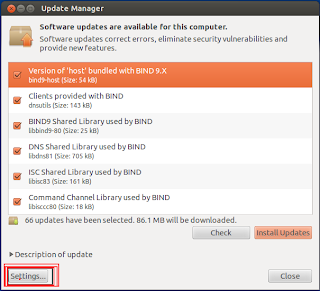Ubuntu 12.04 is fantastic in terms of performance and user convenience. I faced one problem when I was trying to update my Ubuntu packages. The update notifier notified about 66 updates available for download, but when I tried to install updates on my machine via Update Manager, it showed some error and did not proceed. May be you are also facing the same problem, that's why you are reading this article. Well, I too have searched on the net for solution to this problem but hardly find a working solution to the problem. At last I have come to know something to solve the problem and I'm now going to share it with you. You need to check your update preferences to solve the problem. And if there are software sources provided by some third party developer, or if you have accidentally added one, then you need to remove it from your software sources. To do so, follow these steps:
Step1: Launch Update Manager from Unity panel. (Just press host key or the more famously known Windows key then search for Update manager and click on it.)
Step 2: The Update Manager window will appear with the available updates. You need to click on the Settings button as shown in the figure below.
Step 3: Another window opens with the name 'Software Sources'. Next you need to click on the 'Other Software' tab. Graphical illustration given below.
Step 4: Under the Other Software tab, you need to check if there is a software source provided by third party developers or other than Ubuntu or Canonical. If you find one, then click on it and then click on the 'Remove' button. If you find more than one such links, then remove all.
5. Now click 'Close' and start updating your packages. This time you should not face any problem with updating. No error message will be shown I hope. Hope this article helps you troubleshooting your problem.26E8ER2P7JZ9